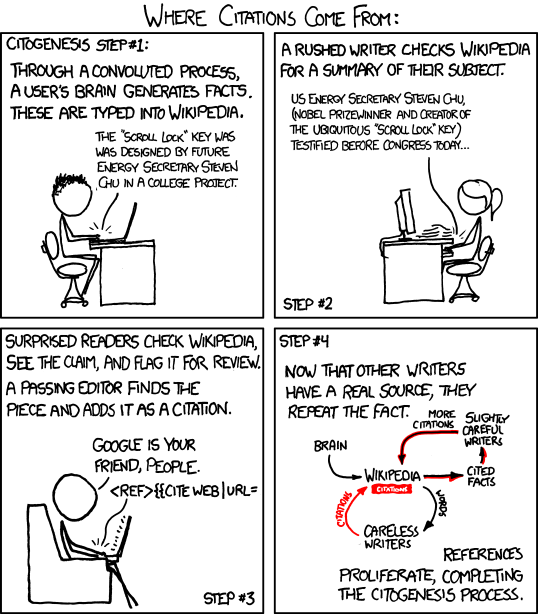I produced a 5 minute video about using advanced search on Emerald Insight (journal article collection which is strong in information and management/ marketing topics). The Emerald collection is at http://www.emeraldinsight.com/ (log into MUSE before searching)
The blog for the Sheffield iSchool Information Resources and Information Literacy class, 2013
26 November 2013
19 November 2013
Another excellent powerpoint from Karen Blakeman
This focuses on alternatives to Google, and as usual is very up to date and useful
Searching tips from class members, on team blogs
These are links to blog entries in which class members identify what search tips they would give, or found most useful.
A Team: Group A http://informationgroupa.blogspot.co.uk/2013/10/more-google-database-search-tips.html and http://informationgroupa.blogspot.co.uk/2013/10/google-database-search-tips.html
B Team: Simple http://simplealamanda.blogspot.co.uk/2013/10/database-search-tips.html and http://simplealamanda.blogspot.co.uk/2013/10/database-search-tip.html
C Team: JATA :) http://inf6350teamc.blogspot.co.uk/2013/10/database-or-google-search-tip.html
D: TEAM D http://6350teamd.blogspot.co.uk/2013/10/search-tip.html and http://6350teamd.blogspot.co.uk/2013/10/google-search-tip-linxi.html and http://6350teamd.blogspot.co.uk/2013/10/jan-google-search-tip.html
E : Team E for INF6350 http://inf6350team.blogspot.co.uk/2013/10/matta-database-searching-tips.html and http://inf6350team.blogspot.co.uk/2013/10/searching-tips.html
F: Team F6350 http://teamf6350.blogspot.co.uk/2013/10/database-or-google-search-tips.html
G: Team G Blog http://teamginfoliteracy2013.blogspot.co.uk/2013/10/top-tip-for-database-searching.html
H: Hey ischool! http://ihteam.blogspot.co.uk/2013/10/database-or-google-search-tip.html and http://ihteam.blogspot.co.uk/2013/10/broaden-academic-searching-field.html and http://ihteam.blogspot.co.uk/2013/11/the-essential-information-searching.html
I: Group I INF6350 blog http://inf6350-groupi.blogspot.co.uk/2013/10/yiwens-google-search-tips.html
J Team: Team J http://teamj123.blogspot.co.uk/2013/10/using-google-scholar-in-study-of.html
K: Team K's blog http://teamkinfolit.blogspot.co.uk/2013/10/search-databases-tip.html and http://teamkinfolit.blogspot.co.uk/2013/10/search-tip-shuai-first-is-to-find-rover.html and http://teamkinfolit.blogspot.co.uk/2013/10/search-tip.html
L Team: Team L http://jzhang35.blogspot.co.uk/2013/10/google-database-search-session-tips.html
M Team: The Literate Librarian http://litlib.blogspot.co.uk/2013/10/information-via-web-and-databases.html and http://litlib.blogspot.co.uk/2013/10/googledatabase-searching-sessions.html and http://litlib.blogspot.co.uk/2013/10/know-much-about-google.html and http://litlib.blogspot.co.uk/2013/10/utilising-more-of-google-and-databases.html
N: Team N !! http://group2teamn.blogspot.co.uk/2013/10/new-finding-about-google.html
O Team: We Are 'O' So Good! http://weareosogood.blogspot.co.uk/2013/10/database-search-tip.html
Q: Team Q's INF6350 Blog http://teamqinf6350.blogspot.co.uk/2013/10/search-tips.html and http://teamqinf6350.blogspot.co.uk/2013/10/emily-top-tips-for-searching.html and http://teamqinf6350.blogspot.co.uk/2013/10/chloes-search-tip.html
R: Team R - Group Blog 2013 http://teamrinfolit.blogspot.co.uk/2013/11/double-trouble-my-information-needs-and.html
U: INF6350teamU http://inf6350teamu13.blogspot.co.uk/2013/10/my-best-searching-tip.html
V Team: First Day http://firstdayinfolit.blogspot.co.uk/2013/10/jaynes-searching-tips.html
W: Team W http://teamnorthw.blogspot.co.uk/2013/10/tips-for-google-and-database-search.html
A Team: Group A http://informationgroupa.blogspot.co.uk/2013/10/more-google-database-search-tips.html and http://informationgroupa.blogspot.co.uk/2013/10/google-database-search-tips.html
B Team: Simple http://simplealamanda.blogspot.co.uk/2013/10/database-search-tips.html and http://simplealamanda.blogspot.co.uk/2013/10/database-search-tip.html
C Team: JATA :) http://inf6350teamc.blogspot.co.uk/2013/10/database-or-google-search-tip.html
D: TEAM D http://6350teamd.blogspot.co.uk/2013/10/search-tip.html and http://6350teamd.blogspot.co.uk/2013/10/google-search-tip-linxi.html and http://6350teamd.blogspot.co.uk/2013/10/jan-google-search-tip.html
E : Team E for INF6350 http://inf6350team.blogspot.co.uk/2013/10/matta-database-searching-tips.html and http://inf6350team.blogspot.co.uk/2013/10/searching-tips.html
F: Team F6350 http://teamf6350.blogspot.co.uk/2013/10/database-or-google-search-tips.html
G: Team G Blog http://teamginfoliteracy2013.blogspot.co.uk/2013/10/top-tip-for-database-searching.html
H: Hey ischool! http://ihteam.blogspot.co.uk/2013/10/database-or-google-search-tip.html and http://ihteam.blogspot.co.uk/2013/10/broaden-academic-searching-field.html and http://ihteam.blogspot.co.uk/2013/11/the-essential-information-searching.html
I: Group I INF6350 blog http://inf6350-groupi.blogspot.co.uk/2013/10/yiwens-google-search-tips.html
J Team: Team J http://teamj123.blogspot.co.uk/2013/10/using-google-scholar-in-study-of.html
K: Team K's blog http://teamkinfolit.blogspot.co.uk/2013/10/search-databases-tip.html and http://teamkinfolit.blogspot.co.uk/2013/10/search-tip-shuai-first-is-to-find-rover.html and http://teamkinfolit.blogspot.co.uk/2013/10/search-tip.html
L Team: Team L http://jzhang35.blogspot.co.uk/2013/10/google-database-search-session-tips.html
M Team: The Literate Librarian http://litlib.blogspot.co.uk/2013/10/information-via-web-and-databases.html and http://litlib.blogspot.co.uk/2013/10/googledatabase-searching-sessions.html and http://litlib.blogspot.co.uk/2013/10/know-much-about-google.html and http://litlib.blogspot.co.uk/2013/10/utilising-more-of-google-and-databases.html
N: Team N !! http://group2teamn.blogspot.co.uk/2013/10/new-finding-about-google.html
O Team: We Are 'O' So Good! http://weareosogood.blogspot.co.uk/2013/10/database-search-tip.html
Q: Team Q's INF6350 Blog http://teamqinf6350.blogspot.co.uk/2013/10/search-tips.html and http://teamqinf6350.blogspot.co.uk/2013/10/emily-top-tips-for-searching.html and http://teamqinf6350.blogspot.co.uk/2013/10/chloes-search-tip.html
R: Team R - Group Blog 2013 http://teamrinfolit.blogspot.co.uk/2013/11/double-trouble-my-information-needs-and.html
U: INF6350teamU http://inf6350teamu13.blogspot.co.uk/2013/10/my-best-searching-tip.html
V Team: First Day http://firstdayinfolit.blogspot.co.uk/2013/10/jaynes-searching-tips.html
W: Team W http://teamnorthw.blogspot.co.uk/2013/10/tips-for-google-and-database-search.html
4 November 2013
Wise use of Wikipedia: an introduction
Many people have used Wikipedia, or equivalents in other countries. Also, many people have heard warnings about the quality of Wikipedia entries. You will be discussing an article about Wikipedia in week 7, in smaller seminar groups. This cartoon illustrates one problem that can occur (though obviously this problem of someone publishing an unchecked (untrue) "fact" in a reputable publication does not only happen with Wikipedia!
One thing you can do is to find out more about how Wikipedia works, and use all the parts of a Wikipedia page: not just the entry itself but the "View History" tab to see what changes have been made (you can also look at previous versions of the entry) and the "Talk" tab.
This is the "About" page on Wikipedia: from here you can find out a lot about how it is compiled and edited: http://en.wikipedia.org/wiki/Wikipedia:About
For those of you really interested in this topic, there is an interesting ethnographic study of Wikipedia editors:
Sundin, O. (2011). Janitors of knowledge: constructing knowledge in the everyday life of Wikipedia editors. Journal of Documentation, 67(5), 840-862. http://www.emeraldinsight.com/journals.htm?articleid=1949863
This is the open access preprint version http://lup.lub.lu.se/luur/download?func=downloadFile&recordOId=1693489&fileOId=2277516
One thing you can do is to find out more about how Wikipedia works, and use all the parts of a Wikipedia page: not just the entry itself but the "View History" tab to see what changes have been made (you can also look at previous versions of the entry) and the "Talk" tab.
This is the "About" page on Wikipedia: from here you can find out a lot about how it is compiled and edited: http://en.wikipedia.org/wiki/Wikipedia:About
For those of you really interested in this topic, there is an interesting ethnographic study of Wikipedia editors:
Sundin, O. (2011). Janitors of knowledge: constructing knowledge in the everyday life of Wikipedia editors. Journal of Documentation, 67(5), 840-862. http://www.emeraldinsight.com/journals.htm?articleid=1949863
This is the open access preprint version http://lup.lub.lu.se/luur/download?func=downloadFile&recordOId=1693489&fileOId=2277516
3 November 2013
Monitoring 2: Adding feeds to blogger
There are some features on Blogger itself that can be used for monitoring, so you could use these for your team blog. I made this video in 2011 showing two ways to add a feed from another blog onto your team blog. Once you have done this, links to the latest posts on your chosen blog appear on your blog. I’m afraid at the moment I’m not able to make a revised video, but the only changes since then are to do with how you find the page for editing the blog layout. Now (instead of clicking a tab at the top) you click on Layout, which is on the menu on the left hand side of the page.
In this video I firstly demonstrate adding an RSS feed from another blog, so that the latest few posts from that blog dispay on your blog, and then I demonstrate a way of adding a list of blog links.
If you look on this blog: I have used the first technique to add a feed of new articles from the Journal of Documentation (at the bottom of this page) and the second technique to add a list of the team blogs (on the right)
In this video I firstly demonstrate adding an RSS feed from another blog, so that the latest few posts from that blog dispay on your blog, and then I demonstrate a way of adding a list of blog links.
If you look on this blog: I have used the first technique to add a feed of new articles from the Journal of Documentation (at the bottom of this page) and the second technique to add a list of the team blogs (on the right)
Monitoring using Web 2.0: 1 - what is monitoring and what is RSS?
There will be a couple of posts about monitoring. This is part of the SCONUL 7 Pillars "gather" pillar. By monitoring, I mean keeping up to date with news, new articles, new books etc. A useful way to monitor blogs and journals that interest you (to be alerting to the latest posts or articles) is to use RSS. The little picture above is the symbol for RSS, so look out for that on journal and blog pages.
K12 Learning 2.0 (2012) explains that: “RSS is a special type of computer code that allows users to know automagically when new "stuff" is added to their favorite websites. ... RSS, which stands for Rich Site Summary, or Really Simple Syndication, allows web users to subscribe to multiple websites and have new content delivered to them automatically in one location, called an RSS reader. Instead of visiting each website to check for new information, the user simply checks his or her reader, which has collected and organized all of the new content using RSS.”
There is also a video that explains what RSS is in “plain English", here (sorry, I can’t embed it): http://www.commoncraft.com/video/rss
The useful CPD23 blog had a post in which they explain Current awareness (monitoring) and specifically talk about using Twitter and RSS feeds to keep up to date, and Storify to create your own collection of Web 2.0 posts and tweets about a topic. http://cpd23.blogspot.co.uk/2012/05/thing-4-current-awareness-twitter-rss.html
How can you find out what the web address (url) is for the RSS feed?
Look for the little RSS logo on a page or simply the phrase "RSS Feed".
Here are 2 screenshots showing how I found the right RSS web address for the Journal of documentation.
Reference:
K12 Learning 2.0 (2012) Thing 5 (Week 3): Getting Started with RSS. http://k12learning20.wikispaces.com/5-rss
K12 Learning 2.0 (2012) explains that: “RSS is a special type of computer code that allows users to know automagically when new "stuff" is added to their favorite websites. ... RSS, which stands for Rich Site Summary, or Really Simple Syndication, allows web users to subscribe to multiple websites and have new content delivered to them automatically in one location, called an RSS reader. Instead of visiting each website to check for new information, the user simply checks his or her reader, which has collected and organized all of the new content using RSS.”
There is also a video that explains what RSS is in “plain English", here (sorry, I can’t embed it): http://www.commoncraft.com/video/rss
The useful CPD23 blog had a post in which they explain Current awareness (monitoring) and specifically talk about using Twitter and RSS feeds to keep up to date, and Storify to create your own collection of Web 2.0 posts and tweets about a topic. http://cpd23.blogspot.co.uk/2012/05/thing-4-current-awareness-twitter-rss.html
How can you find out what the web address (url) is for the RSS feed?
Look for the little RSS logo on a page or simply the phrase "RSS Feed".
Here are 2 screenshots showing how I found the right RSS web address for the Journal of documentation.
Reference:
K12 Learning 2.0 (2012) Thing 5 (Week 3): Getting Started with RSS. http://k12learning20.wikispaces.com/5-rss
Web 2.0 (and Netvibes)
This is the Netvibes page in which I have linked a number of resources about Web 2.0
http://www.netvibes.com/sheilawebber#Web_2.0_in_general
Go there to find out what Web 2.0 is, or look at the introductory powerpoint (on MOLE from Monday 4th) http://www.netvibes.com/sheilawebber#Web_2.0_in_general
If you are interested in using Netvibes yourself as a page for gathering links and feeds (which we won't cover in class) you might be interested in the presentation: Using Netvibes as a home page, by Phil Bradley:
Subscribe to:
Posts (Atom)